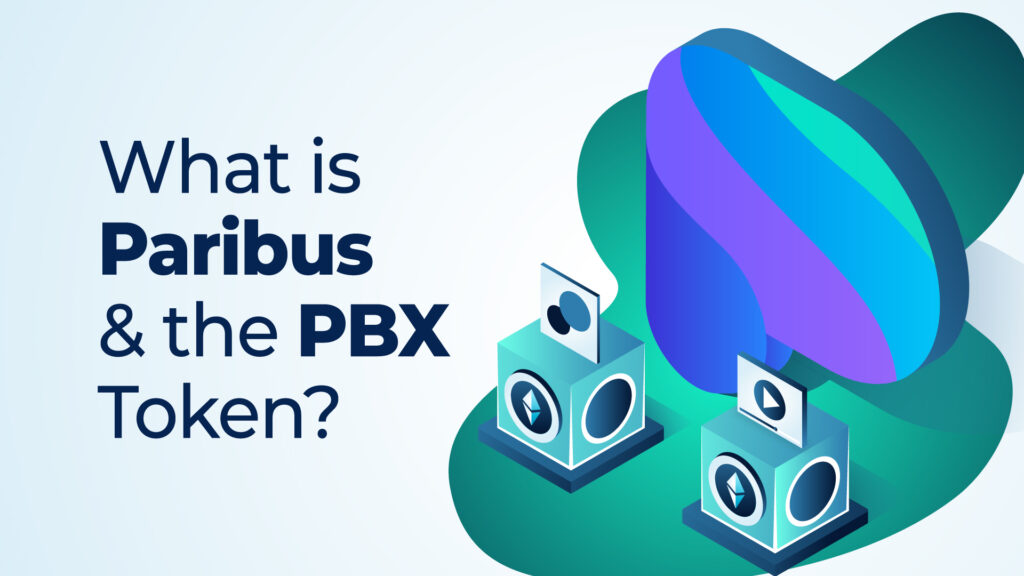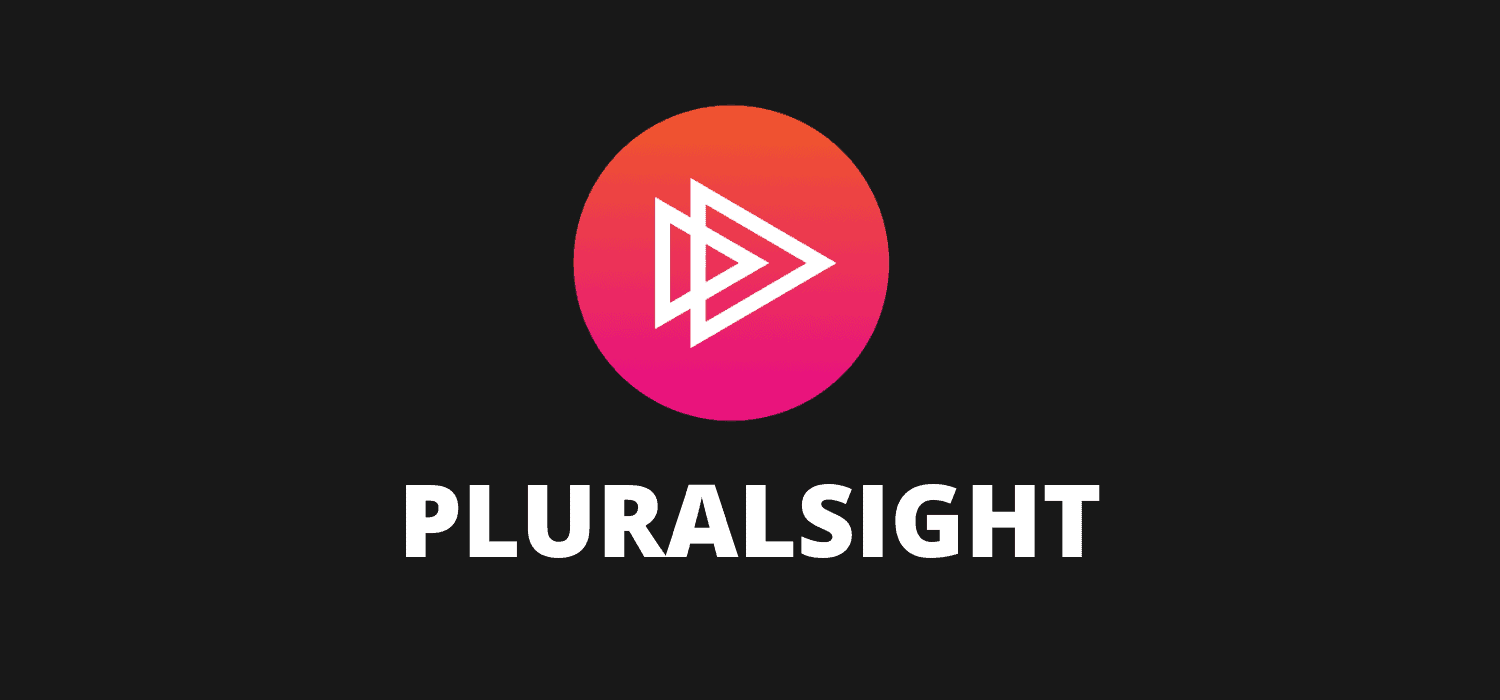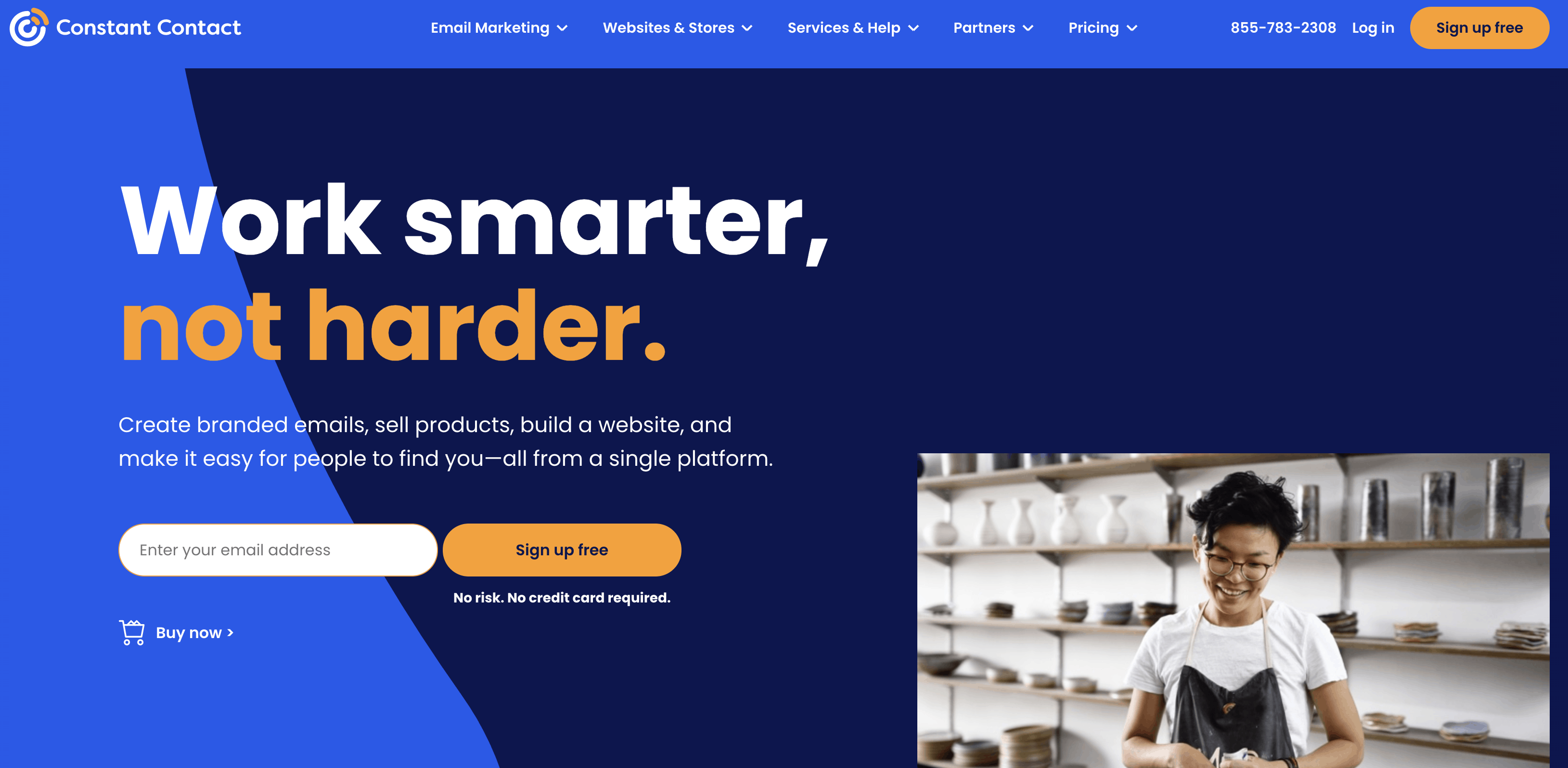Introduction:
In an era dominated by digital interactions and a multitude of online accounts, managing passwords has become a daunting task. With security breaches and cyber threats on the rise, it’s crucial to have a robust and convenient solution for safeguarding your digital identity. Enter 1Password – a leading password management tool designed to simplify your digital life while enhancing security.

What is 1Password?
1Password is a comprehensive password manager that allows users to store, generate, and manage their passwords securely. Developed by AgileBits, 1Password aims to address the growing need for a reliable and user-friendly solution to the ever-expanding list of online accounts and services.
Key Features:
1. Secure Password Storage:
1Password provides a secure vault to store all your passwords in one place. This encrypted vault ensures that your sensitive information remains protected from unauthorized access.
2. Password Generation:
Tired of creating passwords that are easy to remember but also easy to guess? 1Password includes a robust password generator that can create complex and unique passwords for each of your accounts, minimizing the risk of unauthorized access.
3. Cross-Platform Compatibility:
One of the strengths of 1Password is its cross-platform compatibility. Whether you’re using a Windows PC, Mac, iOS, Android, or even a browser extension, 1Password seamlessly syncs your data across devices, ensuring accessibility wherever you go.
4. Biometric Authentication:
Enhancing security and convenience, 1Password supports biometric authentication, allowing users to access their vaults using fingerprint recognition or facial scans on compatible devices.
5.Secure Document Storage
In addition to passwords, 1Password enables users to securely store sensitive documents, such as passports, driver’s licenses, and financial information, providing an all-encompassing solution for digital identity management.
6. Two-Factor Authentication (2FA):
1Password encourages an extra layer of security by supporting two-factor authentication. Users can enable 2FA for their accounts, further fortifying the protection of their sensitive information.
User-Friendly Interface:
1Password boasts an intuitive and user-friendly interface, making it accessible to both tech-savvy individuals and those less familiar with password management tools. The clean design and straightforward navigation contribute to a seamless user experience, even for beginners.
Security Measures:
Security is at the core of 1Password’s design. The application uses advanced encryption algorithms to protect your data, and with the added benefit of zero-knowledge architecture, only you have access to your master password, ensuring an additional layer of security.
Conclusion:
In an age where digital security is of paramount importance, 1Password stands out as a reliable and efficient solution for managing passwords and sensitive information. Its user-friendly interface, cross-platform compatibility, and robust security measures make it an ideal choice for individuals and businesses alike. By adopting 1Password, users can simplify their digital lives while fortifying their defenses against the ever-evolving landscape of cyber threats.